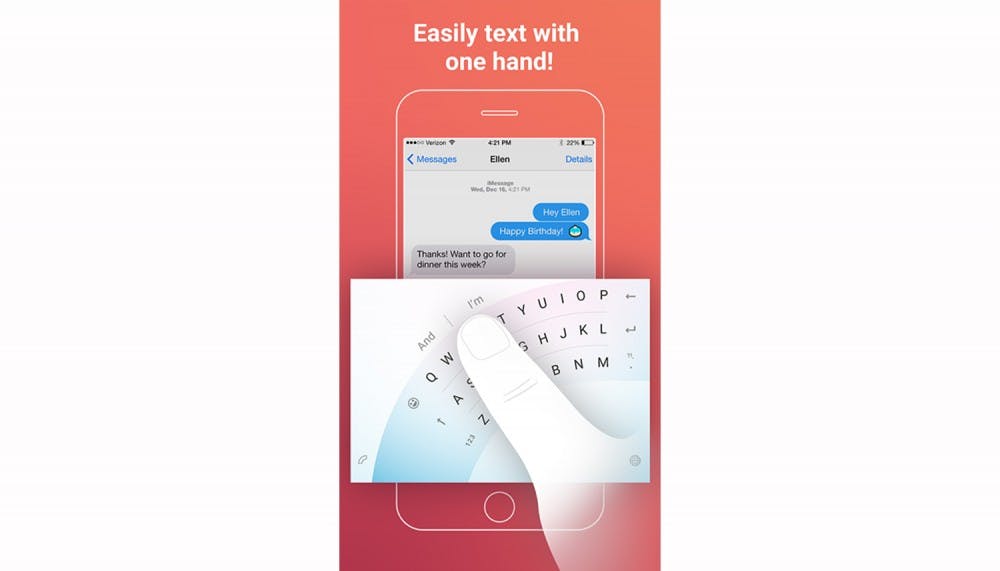You’re walking down Locust, trying to respond to the twelve messages you’ve received, and you almost walk into someone and make a few typos in the process.
Word Flow might prevent you from walking into things while typing. Or probably just help you avoid making typos.
The free Microsoft third–party keyboard is designed to make typing with one hand a lot easier. The trick is that the keyboard is arranged in an arc, and you can choose whether the keys are oriented towards your left or right hand.
The arc mode does take some getting used to, but the app has prediction and autocorrect to help with that. One of the downsides is that punctuation is a little harder to access, as you need to press and hold a button in order to view and select a question or exclamation mark.
Word Flow can even predict names when given access to Contacts. It also allows you to send contacts without having to exit out of the app. However, you do have to allow the app Full Access in order to use all the features.
The keyboard has its own GIF library, which makes it easier to find and send GIFs, and allows you to do so without having to close out of Messages.
The search function is part of the keyboard, making searching for GIFs, images and emojis faster and easier. You can also use it to search the internet for news and other information. You can tap search results to save them in your history and can remove or update them later.
The app has customizable backgrounds and is also compatible with 3D Touch.
Word Flow was developed by Microsoft Garage, Microsoft’s platform for developing experimental projects.